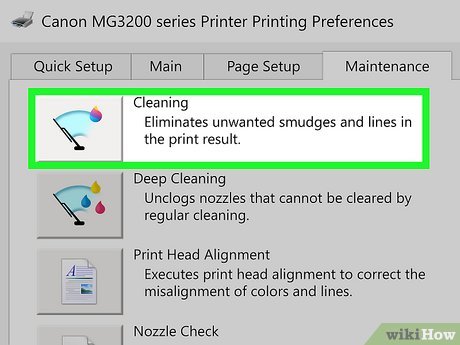How to Properly Put an Accent Over a Letter in 2025: Essential Tips & Tricks
Understanding how to properly put an accent over letters is crucial for writers, students, and anyone engaging with languages that utilize diacritical marks. Accented letters add flair, clarity, and proper pronunciation to words in various languages, ensuring effective communication. In 2025, the methods for typing accents have evolved, incorporating advanced technology and resources, which can greatly simplify the process.
This article covers essential tips and tricks on how to accent letters across different languages such as French, Spanish, German, and Italian. Whether you're using a word processor, text editor, or online tool, mastering accentuation will enrich your writing and enhance your understanding of diverse linguistic nuances.
We will explore:
- Methods for putting accents on letters
- Common typing shortcuts for accented characters
- Tools and applications for accentuation
- Practical examples for languages with different accents
By the end of this article, you'll understand the best practices for using accents in writing and typing, allowing you to convey your message more accurately and effectively.

Essential Techniques for Typing Accents on Letters
Building on the fundamental understanding of accents, there's a range of techniques available for placing accents correctly. Utilizing keyboard shortcuts, special character maps, and online tools significantly eases the process of adding accent marks. Each method provides a unique way to handle accentuation, whether you're typing in a word processor or an online platform.
Using Keyboard Shortcuts for Accents
One of the quickest and most efficient ways to add accents to letters is by utilizing keyboard shortcuts. Different operating systems and word processing software support various shortcuts. For example, in Windows, you can use the combination of Alt keys along with numerical codes corresponding to the letter you wish to accent. This method requires familiarity with the specific codes but can be a time-saver for frequent users.
On Mac, shortcuts involve using the Option key before typing the letter that requires an accent. For instance, Option + E followed by the letter E will produce "é." It's beneficial to familiarize yourself with these combinations to speed up your typing process.
Utilizing Character Maps and Tools
If you don't remember the keyboard shortcuts, character maps are an excellent alternative. Most operating systems come with a character map tool that displays all available symbols and accents. You simply need to find the desired character and copy-paste it into your document. Online resources also provide character maps tailored for specific languages, making it easier to access accented letters without memorizing codes.
Employing Typographic Tools
Several text editing applications and word processors like Microsoft Word come equipped with built-in features for accentuation. These tools often provide an accent menu where you can select the type of accent required and then the corresponding letter. Learning to use these features effectively can enhance your productivity, making you a more efficient writer.
Discovering Online Accent Generators
For those who frequently need to generate accented characters, online accent generators are invaluable. Websites offer tools where you can type letters and see the available accent options. This method is particularly useful when learning new languages, as it allows for quick access to diacritical marks across various letters. It also serves as practice for understanding how accents function within different languages.
Fostering Language-Specific Understanding
Accents can differ significantly across languages, adding to their complexity. Familiarizing yourself with common accents used in languages such as French (é, è), Spanish (á, ñ), German (ü, ß), and Italian (ó, à) can deepen your appreciation for the linguistic nuances. Understanding these differences can make it easier to apply accents correctly, whether you are typing, writing, or learning a new language.
With these techniques in place, you can smoothly transition into specialized applications that include accentuation, paving the way for further exploration into enhancing your typing skills.
Exploring Specialized Applications for Accentuation
With a solid foundation in accent typing techniques laid out, it's time to delve into specialized applications and contexts where accentuation is vital. These applications enhance your typing capabilities, enabling you to communicate more effectively across various languages.
Accent Applications in Word Processors
Word processors such as Microsoft Word, Google Docs, and LibreOffice offer robust text editing features including accent language settings. Users can change their keyboard layout to match the desired language, which often includes automatic accent placement. This feature not only simplifies typing but also minimizes errors in accented letters.
Language-Specific Keyboard Layouts
Installing language-specific keyboard layouts is another way to enhance your typing experience. These layouts come with all necessary accent marks available directly on the keyboard. For instance, switching to a Spanish keyboard layout makes it easy to input characters with tildes and other diacritics. This method is especially beneficial for individuals who regularly work in multiple languages.
Using Software for Learning Accents
Language learning software often incorporates accent practice into its curriculum. Programs like Rosetta Stone, Duolingo, and Babbel include segments focused on accentuation. Engaging with these platforms guarantees correct accent usage while improving pronunciation and ultimately enriching your language skills.
Online Resources for Accent Learning
Numerous educational websites provide comprehensive resources for learning about accents. From phonetic guides to accent dictionaries, these resources cater to learners at all levels. These platforms can also offer exercises that involve typing and recognizing accents, reinforcing your understanding.
Embedding Accents in Creative Writing
Accented letters often play a crucial role in creative writing, especially in poetry and prose of various languages. Using accents not only enhances the authenticity of characters or settings but also reflects cultural nuances. Writers aspiring to embrace linguistic diversity should incorporate accent symbols wherever appropriate to preserve the original meaning and pronunciation of words.
With a clear understanding of specialized applications for accentuation, you can seamlessly move toward practical implementations and real-life examples of accent usage.

Practical Tips for Using Accents in Writing
Now that you have mastered the techniques for typing accents and explored their various applications, it’s essential to apply this knowledge in practical writing scenarios. Implementing accentuation in your writing significantly enhances clarity, pronunciation, and overall expression.
Focusing on Vowel Accents
When applying accents, focus primarily on vowels, as they often require modification to denote proper pronunciation. In languages like Spanish and French, vowel accents significantly alter the pronunciation and meaning of words. Familiarize yourself with common vowel accents specific to each language to avoid miscommunication in your writing.
Checking for Correct Accent Usage
Before finalizing your writing, always review for correct accent usage. Misplaced accents can change the meaning entirely and may confuse readers. Reading your text aloud can help recognize areas where accents may be missing or incorrectly placed, ensuring a polished final piece.
Utilizing Online Accent Resources
Don't hesitate to leverage online dictionaries and pronunciation resources for accent guidance. Websites such as Forvo provide pronunciation examples from native speakers, illustrating the proper accent placement. Utilizing these resources aids in reinforcing correct accent application and improving linguistic skills.
Practicing with Accent Generators
Regular practice using accent generators can significantly improve your proficiency in typing accented letters. Experimenting with different accents helps build familiarity, allowing you to apply them effortlessly in writing. Moreover, keeping a list of commonly used accented characters can serve as a handy reference.
Cultivating Accent Awareness in Language Learning
For language learners, focusing on accent awareness is crucial. Understanding how accents function can enhance your grasp of pronunciation, making it easier to communicate effectively. Make accent practice a regular part of your study sessions to solidify this essential skill.
With these practical tips in place, you're well-equipped to tackle accent usage effectively, bridging the gap between theory and application. As you become adept at accentuation, you may find yourself facing some questions, which we'll address in the following section.
Frequently Asked Questions About Accent Usage
How do I find the correct accent for a specific language?
Finding the right accent for a language can be achieved by consulting language-specific resources, such as dictionaries, tutorials, or accent generators. Familiarizing yourself with common accents for languages like Spanish or French can also enhance your learning experience.
Are there any shortcuts for typing accents on mobile devices?
Yes! On mobile devices, you can often long-press a letter to reveal a menu of accent options. This simplified method allows for quick access to accentuation without navigating through keyboard settings.
What are the common mistakes when using accents?
Common mistakes include misplacing accents, using incorrect symbols, or omitting accents entirely. To avoid these pitfalls, it's crucial to familiarize yourself with the specific accents for each language and practice consistently.
How can I practice accents effectively?
Practicing accents can be done through writing exercises, online quizzes, and using language applications focused on accent training. Engaging with native speakers can also enhance pronunciation and accent placement.
Where can I find more resources on accents in different languages?
Numerous online platforms and language learning websites provide comprehensive information on accents. Resources such as accent dictionaries, Google Translate, and language forums can offer insightful guidance and practice opportunities.
Embracing these tips and exploring further resources will significantly help you become proficient in accenting letters correctly, empowering your writing and communication skills across various languages.