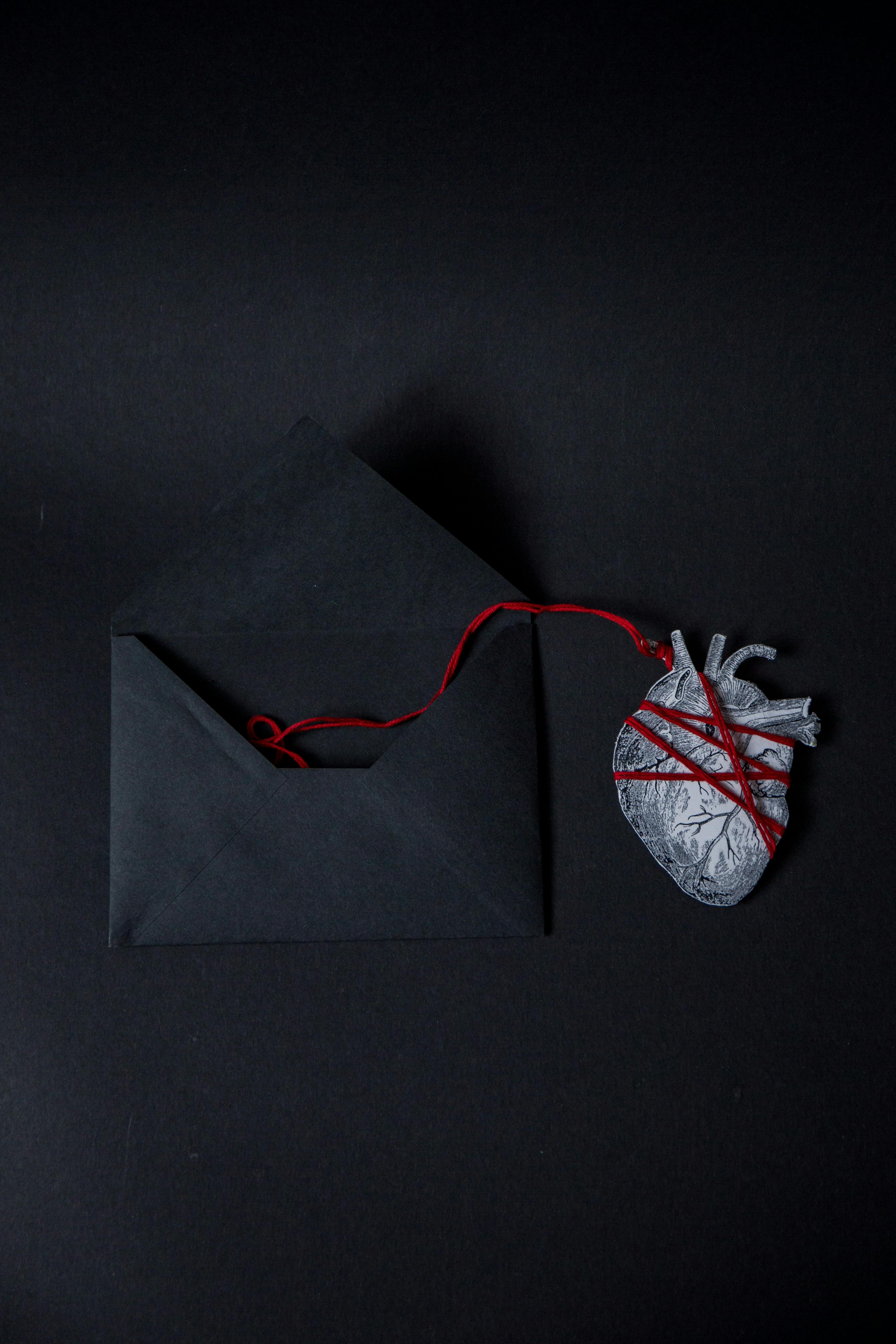How to Properly Remove a SIM Card and Ensure Safety
Understanding how to remove a SIM card is essential for mobile device users. Whether switching between devices, troubleshooting issues, or upgrading, knowing the proper steps ensures safety and device integrity. This article provides comprehensive insights into the removal process, including essential tools, techniques, and tips for safe handling. By following this guide, you’ll navigate SIM card removal efficiently, whether it's an iPhone sim card removal or Android sim card removal.
The benefits of learning how to take out your SIM card extend beyond just physical removal; they also include managing your mobile network connection effectively. You'll discover essential sim card installation tips, allowing you to handle your device like a pro. Let's explore the world of SIM cards together!
Key Takeaways:
- Safe methods for removing SIM cards.
- Importance of using the right tools.
- Steps to troubleshoot common SIM card issues.
- Information on SIM card types and compatibility.
Essential Tools for SIM Card Removal
A crucial part of smartphone sim card removal is having the right tools at hand. Typically, a sim card ejection tool or a SIM eject pin is necessary to access the sim card tray. However, there are alternatives available if you don't have the dedicated tool. A paperclip, for instance, can serve the same purpose effectively.
Using the correct tools minimizes the risk of damaging your device. If using a paperclip, ensure it's straightened to avoid any obstruction during the ejection process. Remember that proper sim card handling from the start can prevent future issues.
Before proceeding, consult your smartphone user manual for specifics on the sim card drawer and ejection method. This ensures that you follow manufacturer guidelines, decreasing the likelihood of problems.
Common SIM Eject Tools
Several tools are commonly used for removing a SIM card, including:
- SIM eject pins, specifically designed for this task.
- Dedicated sim card ejection tool that comes with many smartphones.
- Standard paperclips or safety pins as alternatives.
Using the right tool not only simplifies the removal process but also helps in preventing physical damage to the sim card or the device. If you're facing issues with a stuck SIM, consider using these tools to remedy the situation promptly.
How to Use a SIM Eject Pin
Using a SIM eject pin is straightforward. Follow these steps:
- Locate the SIM card tray on your device, usually on the side or the back.
- Insert the SIM eject pin into the small hole next to the tray.
- Apply gentle pressure until the tray pops out.
- Pull out the tray carefully and remove the SIM card.
Ensure you are gentle during the removal process to avoid damaging the SIM card or the tray mechanism.
Emergency SIM Card Removal Techniques
If your SIM card is stuck and a typical removal isn't working, try some emergency removal techniques:
- Gently wiggle the aid tool or paperclip while pushing.
- Use a vacuum to try and extract the SIM if dirt or debris is involved.
- Try cooling your device in the fridge for a short period; this can sometimes help with expansion issues.
While applying these techniques, proceed cautiously to avoid causing more harm than good.
Step-by-Step Guide to Removing a SIM Card
With tools ready, follow this step-by-step guide for sim card extraction:
- Power off your smartphone to prevent data corruption.
- Identify the SIM card tray location—typically on the side of the device.
- Insert the SIM eject tool into the tiny hole adjacent to the tray.
- Push until the tray pops out, then grasp it carefully.
- Remove the SIM card and inspect it for damage before inserting a new card.
Always ensure the device’s power is off before starting this process to protect your smartphone's internal components and data.
Best Practices for SIM Card Safety
Once you've accomplished sim card removal, consider implementing these safety practices:
- Handle SIM cards by the edges to avoid touching the metal connectors.
- Store your SIM cards in a safe location, away from moisture and static electricity.
- Before reinstalling a SIM card, check for any signs of damage or dirt that may impact performance.
By maintaining good practices, you'll enhance your device’s longevity and reliability.
Troubleshooting Common SIM Card Issues
If you encounter problems with your SIM card post-removal, you can follow these guidelines:
- Check the SIM card for any visible damage.
- Ensure the SIM is correctly aligned in the tray before reinserting.
- Restart your phone after re-inserting the SIM card to establish a cellular connection.
Understanding these elements will help you manage sim card settings effectively and resolve any arising issues swiftly.
Identifying SIM Card Compatibility
Before replacing a SIM card, verifying compatibility is crucial. Ensure the new card matches the size specifications of your device. Most smartphones use Nano SIM cards, but older models may require Micro or even standard SIM sizes.
Always consult your device’s manual for specifications regarding sim card size types. This step will prevent issues and ensure seamless integration with your mobile network services.
Managing Multiple SIM Cards
For those who manage dual SIM card scenarios, understanding how to switch between cards is essential. Most smartphones offer settings to facilitate this:
- Access your phone's network settings.
- Select which card you want to use for mobile data.
- Adjust priority for calls and messages if needed.
Having multiple SIM cards allows for better mobile data management, especially during international travel.
Final Thoughts on SIM Card Removal
Learning how to properly remove a SIM card is an important skill for any smartphone user. Following the right steps and understanding tools will save time and prevent damage to your device.
Exploring the functions and features of SIM cards further enhances your knowledge, enabling you to troubleshoot issues like sim card not detected or physical damage effectively.
Remember to apply proper handling techniques, and you’ll be well on your way to mastering mobile device management.