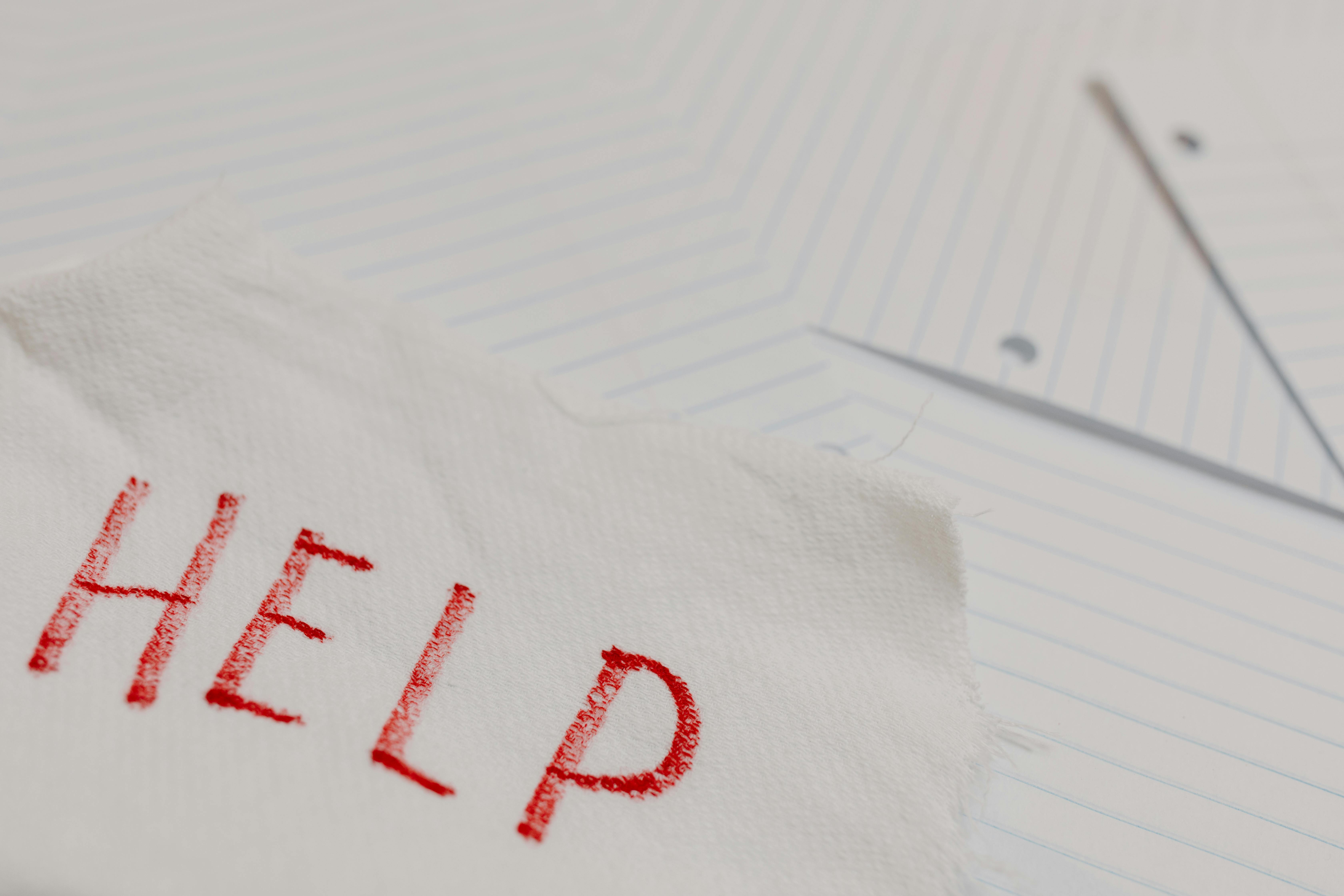Apply Now
How to Effectively Check IMEI on iPhone in 2025
Understanding IMEI and Its Importance
Understanding the International Mobile Equipment Identity (IMEI) number is crucial for every iPhone user. The IMEI is a unique identifier for your device, crucial for network compatibility, warranty checks, and determining the authenticity of your iPhone. It plays an essential role in various processes, such as tracking lost devices, verifying purchase status, and ensuring that your iPhone isn't reported stolen. This article will guide you through the various methods to effectively check your iPhone's IMEI number in 2025, allowing you to utilize this vital information for different purposes.
How to Find Your iPhone's IMEI Number
To locate your iPhone's IMEI number easily, there are several straightforward methods available. First, you can check the IMEI by navigating through your settings. This method does not require additional tools or online services, making it convenient for immediate access.
Another way to find your IMEI is by dialing a specific code. Simply open the Phone app and dial *#06#. The display will instantly show your device’s IMEI number, making it a quick way to access this information.
Lastly, the IMEI is also printed on the back of your device or on the SIM card tray, depending on your iPhone model; this can be particularly useful if your iPhone is not operational.
Check IMEI in Settings
To check your IMEI number through the iPhone settings, follow these steps:
1. Open the Settings app on your iPhone.
2. Scroll down and select "General."
3. Tap on "About."
4. Scroll down to locate your IMEI number, along with other essential details like the serial number and model number.
This method is beneficial as it provides all relevant device information in one place, which can be particularly useful for warranty checks or customer support inquiries.
Checking IMEI via Online Services
If you're unable to access your device settings for any reason, various online IMEI checking services are available. Websites such as Apple’s official support page or third-party verification services can provide insights about your iPhone's IMEI status.
These services will allow you to verify factors such as the warranty status, network compatibility, and whether the device has been reported stolen. Before using any online IMEI checker, ensure you select a reputable service to protect your personal data and avoid potential scams.
What to Do with Your IMEI Number
Once you have accessed your iPhone's IMEI number, it opens up a multitude of possibilities. For instance, you can use it to check your iPhone's warranty status by visiting Apple's official warranty check page. This will inform you about your iPhone's eligibility for repairs or replacements under warranty.
Similarly, verifying your device's IMEI can confirm whether it's unlocked and ready to use with various carriers. This is particularly significant when purchasing a used iPhone, as locked devices may result in additional costs or complications in usage.
Common Mistakes in IMEI Checks
When checking your IMEI, it can be easy to make certain mistakes. Ensure you input the IMEI correctly if using an online service, as even a single digit wrong can lead to inaccurate results.
Another common error is attempting to check IMEI on an operationally compromised device. If your iPhone is locked and you cannot access key functionalities, pursuing alternative methods—like using physical device prints—becomes essential.
Understanding these common pitfalls will help ensure that your IMEI inquiries are accurate and helpful.
Quick Ways to Check IMEI on iPhone
Accessing IMEI via Phone Code
Dialing *#06# is one of the quickest and most straightforward methods to retrieve your iPhone's IMEI number. This option is advantageous when you need immediate access without accessing any settings or visuals.
The simplicity of this method makes it ideal for users who may not be tech-savvy or are unfamiliar with the iPhone's settings layout. Such ease emphasizes the importance of knowing various ways to access this vital information.
Finding IMEI Through iPhone Diagnostics
iPhone diagnostics tools are available if you require more in-depth information related to your device, including the IMEI number. These can be software applications or built-in features in some phone maintenance apps.
Utilizing diagnostic tools can provide beneficial insights about your device’s status, performance issues, or potential repairs linked to your IMEI status. This approach can help you troubleshoot issues effectively and maintain an optimal user experience.
Check IMEI Apple Support
Accessing Apple’s official support page is an excellent way to find legitimate information about your iPhone's IMEI. Relevant services provided include IMEI lookup and verification.
Here, you can find information about checking the IMEI status, including whether your iPhone has been reported stolen or is still under warranty. This ensures accountability when purchasing used iPhones or contacting customer support.
Using My Apple ID to Access IMEI
For additional security, you can access your IMEI using your Apple ID account. Simply log in to your account on the official Apple website and navigate to your device details section.
This method provides further documentation about your device, ensuring that IMEI checks are aligned with your ownership details, ensuring a better experience when dealing with customer service.
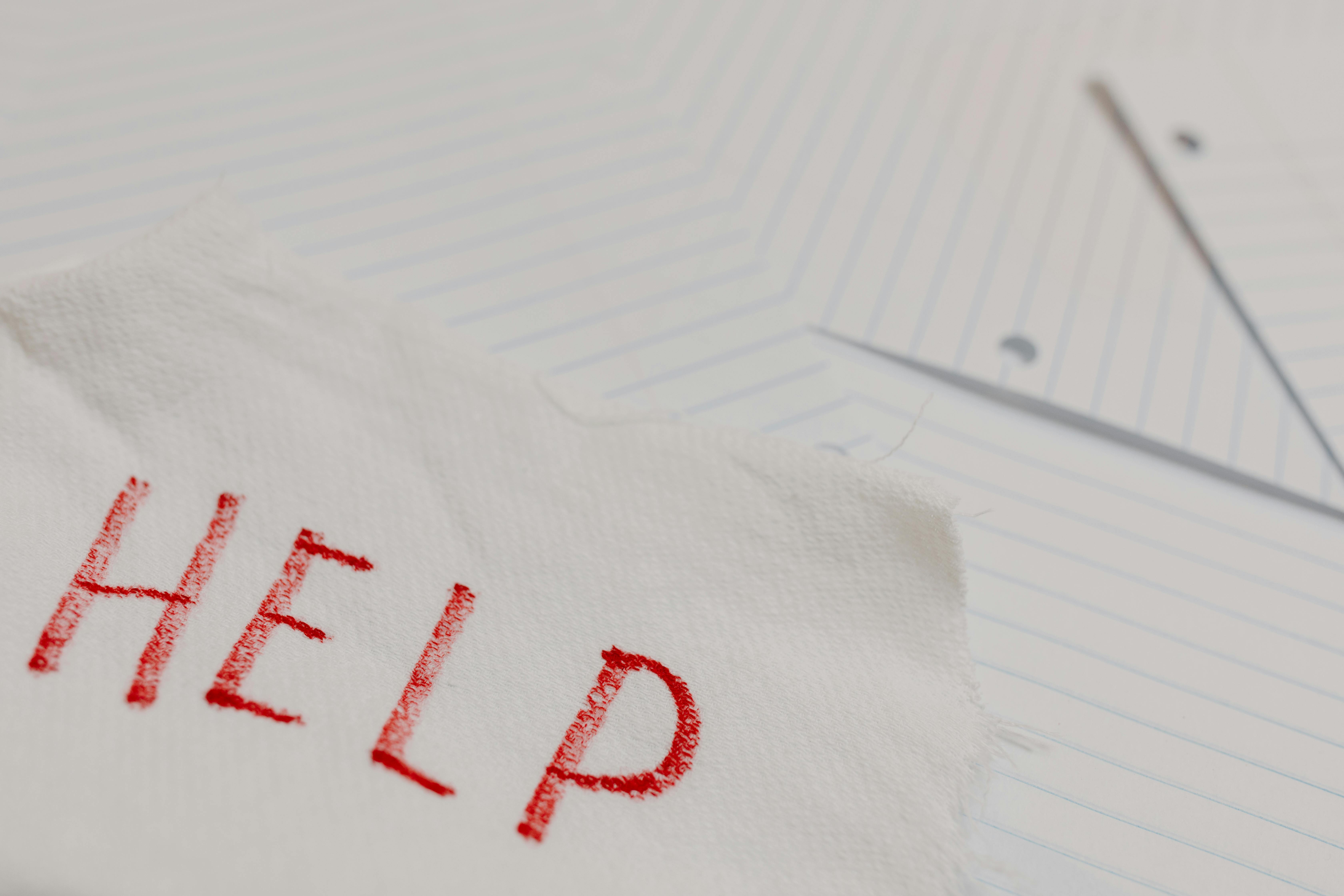
Understanding IMEI Registration for iPhones
Registering your IMEI is crucial, particularly if you're purchasing a second-hand iPhone. This process ensures it is accounted for and can assist in tracing should you encounter any problems, including theft.
Understanding the IMEI registration process can also help address compatibility with various carriers, ensuring your iPhone can function optimally based on the service provider you choose.
Verifying Your iPhone's IMEI Status
Importance of IMEI in iPhone Analytics
The IMEI number not only serves as an identifier but also as a key tool in iPhone analytics. For instance, data associated with your IMEI can reveal vital information regarding warranty usage, repairs made, and overall device history.
Verifying your IMEI is essential, especially if you notice performance discrepancies or wish to understand your iPhone's status on specific network providers.
IMEI Lookup and Device Recovery
In unfortunate circumstances where your iPhone is lost or stolen, your IMEI can become invaluable. It allows law enforcement or your carrier to track the device and potentially recover it.
Tracking through IMEI highlights the significance of keeping this number securely recorded. Users should maintain an accessible record of their IMEI for emergencies, ensuring peace of mind.
Unlocking Your iPhone Using IMEI Number
The IMEI number is also vital in unlocking your iPhone to switch carriers. If you purchase an iPhone that’s carrier-locked, you'll need to provide this number to request an unlock.
Understanding this process can facilitate smoother transitions between service providers, especially for international travel or those wishing to explore competitive pricing.
Common IMEI Services for iPhones
Several services are available to assist with IMEI-related inquiries. These can include diagnostics, verification for purchasing used devices, or even tracking stolen iPhones. Engaging with reputable IMEI services ensures that you receive accurate information while safeguarding your personal data.

Final Steps for IMEI Management
Best Practices for Keeping Your IMEI Secure
In conclusion, managing your iPhone's IMEI information securely is essential. Always ensure that you do not share your IMEI with untrusted sources, as this can lead to potential misuse.
Keeping your IMEI documented in safe places, such as password-protected notes or secure cloud storage, is an effective strategy. Monitoring for any irregularities associated with your device can also alert you to problems before they escalate.
Utilizing IMEI to Enhance Device Safety
Utilizing the IMEI number effectively enhances your device safety and guarantees better usage experiences. Knowing how to check your IMEI and using it for verification purposes aids in maintaining a secure and efficient operational environment for your iPhone.
Ensuring you grasp various aspects related to your IMEI not only protects your interests but significantly enhances your ownership experience, bridging technical knowledge with practical application.
Frequently Asked Questions About IMEI
1. **How do I find my iPhone's IMEI number quickly?**
You can quickly find your iPhone's IMEI by dialing *#06# on your phone or accessing the settings under General > About.
2. **Can I use my IMEI number to check the warranty status of my device?**
Yes, visiting Apple's warranty check website allows you to input your IMEI number and verify the warranty status of your device.
3. **What should I do if my iPhone is lost and I have the IMEI number?**
Contact your carrier and law enforcement with your IMEI number to report your iPhone as stolen or lost; they can assist in tracking it.
4. **Is it safe to enter my IMEI number on third-party websites?**
Always ensure that third-party websites are reputable before entering your IMEI number, as this information can be sensitive.
5. **What can I do if my IMEI is blacklisted?**
If your IMEI is blacklisted, it usually suggests the device is reported as stolen. You should contact your service provider immediately for further assistance.
Its part of generated content. Can i generate another part?