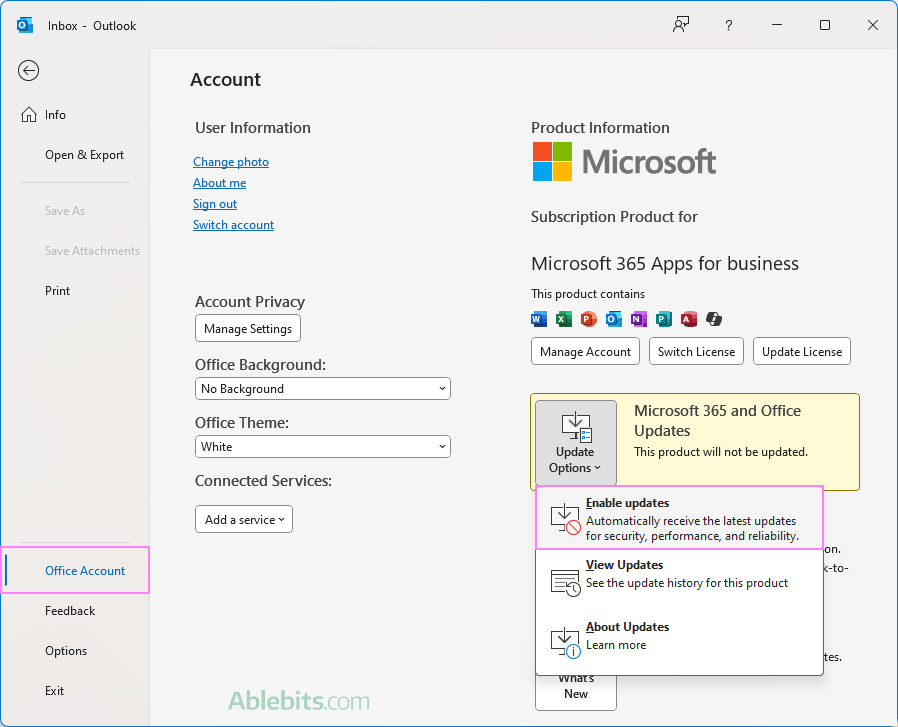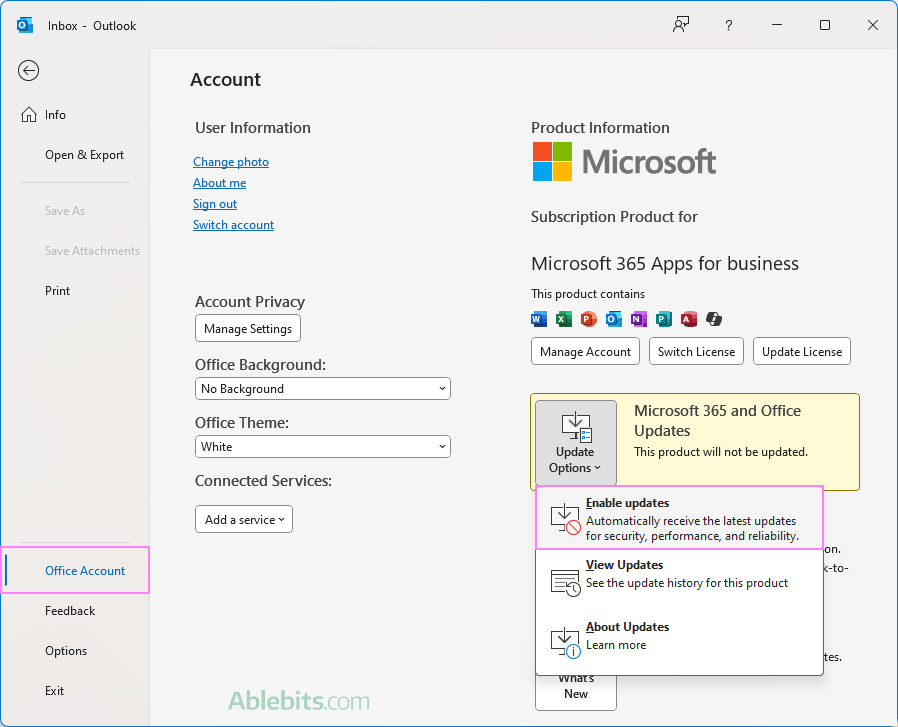Apply Now
How to Make Blurry Pictures Clear: Understanding Image Clarity
To enhance blurry pictures effectively, it's essential to first understand the fundamentals of image clarity. Blurry images can stem from various causes, including motion blur, out-of-focus shots, or low resolution. Each cause requires a different approach to restoration. Achieving clarity in images not only enhances visual appeal but can also elevate the emotional impact, allowing viewers to connect more deeply with the content.
The benefits of mastering photo enhancement techniques are vast. By employing strategies to improve image clarity, photographers, both amateurs and professionals, can transform their photography from mediocre to stunning. This article will explore advanced tools, software recommendations, and practical techniques to fix blurry pictures and sharpen digital images, helping you become proficient in photo editing.
In this guide, we'll cover various strategies, from utilizing online tools to sharpening techniques. By the end, you'll be equipped with the knowledge to clear up blurry photos and restore lost detail. Let's delve into the first topic: software and tools available for enhancing image quality.
Essential Software to Unblur Images: Top Recommendations
Building on the understanding of what causes blurriness in images, it's crucial to know the software tools that can help you unblur your photos. The right image editing software can make a significant difference in restoring clarity to your images.
Best Image Enhancement Software and Apps
When it comes to enhancing clarity, various applications can serve different needs:
1. **Adobe Photoshop**: A staple in digital photography, Photoshop offers powerful tools for sharpening images, including the "Unsharp Mask" and "Smart Sharpen." Learning how to use Photoshop for sharpness adjustments can significantly improve your photos.
2. **Topaz Sharpen AI**: This AI-driven software excels in sharpening images without adding artifacts, making it an excellent choice for those struggling with blurry photographs.
3. **GIMP**: A free alternative to Photoshop that allows extensive editing capabilities, including advanced sharpening techniques.
These software options provide diverse functionalities catering to different skill levels and needs. Each tool can refine your image sharpness effectively. As we highlight app differences, it’s important to note other online tools for photo sharpening, which can be essential for quick fixes.
Online Tools to Fix Photo Blur
For users preferring software-free solutions, many online image editors can help reduce blurriness:
1. **Fotor**: An accessible online tool that offers sharpening features alongside various other editing capabilities.
2. **PineTools**: This simple site allows you to upload your images to sharpen them with straightforward sliders.
3. **PicMonkey®**: PicMonkey combines user-friendly interfaces with advanced image enhancement tools, perfect for those who want an intuitive approach.
These online tools provide quick fixes without needing to invest in software, making them ideal for beginners or casual users. Connecting to this idea, let’s explore effective photo sharpening techniques next.
Photo Sharpening Techniques: Practical Applications
Understanding the practical aspects of sharpening images is paramount. Applying specific techniques can yield impressive results when trying to enhance sharpness and clarity.
Basic Sharpening Techniques
Initially, it’s helpful to familiarize yourself with basic sharpening techniques:
- **Unsharp Mask Method**: This classic method enhances the edges of objects in an image to make them appear sharper.
- **High Pass Filter**: By using this filter, you can enhance the contrast of edges, resulting in a more defined appearance.
These techniques serve as foundational tools in sharpening blurry photos. However, it’s also essential to learn about more advanced methods as you grow in your photography journey.
Advanced Techniques in Unblurring Images
Once you grasp the basics, you can transition to advanced editing strategies:
- **Using AI-Based Tools**: Leveraging artificial intelligence can drastically improve the clarity of images, reducing blurriness through predictive clarity algorithms.
- **Adjusting Clarity and Vibrance**: These adjustments help enhance not just sharpness but also color definition, contributing to a more vivid image overall.
As we move into understanding various adjustments, let’s take a moment to discuss common mistakes photographers make when attempting to sharpen images.
Common Mistakes in Image Sharpening: What to Avoid
While sharpening is essential, improper application can lead to undesirable outcomes. Recognizing common pitfalls will help you achieve the best results.
Over-Saturation of Sharpness
Applying too much sharpening can create halos around edges, affecting your image negatively. It’s important to find a balance and increase sharpness gradually to avoid such issues.
Ignoring Noise Reduction
Sharpening can sometimes amplify noise in an image. Ensuring that noise reduction techniques are applied before sharpening can help maintain a clean image.
Understanding these mistakes allows photographers to refine their editing processes effectively. Building upon this insight, let’s address methods for improving the overall quality and resolution of your images.
Improving Image Resolution: Techniques to Enhance Clarity
Having a firm grasp on image sharpening leads us to discuss methods to enhance overall resolution and clarity.
Techniques for Increasing Photo Definition
- **Upscaling Images**: Utilizing software that intelligently upsamples images can recover detail without sacrificing clarity.
- **High-Resolution Formats**: Saving images in high-resolution formats can help maintain clarity during the editing process.
These techniques enable photographers to create impactful images that resonate with their audience. To wrap up this discussion, let’s consider practical editing tips and best practices for achieving sharp images.
Best Practices in Photo Editing: Enhancing Clarity
To solidify your understanding, let’s summarize the best editing practices for enhancing clarity in photos.
Photography Editing Tips for Clarity
- Always start with high-quality images: The clearer the original, the easier it is to refine and enhance.
- Make incremental adjustments: Focus on small changes to avoid over-editing.
- Utilize software comparisons: Experiment with various applications and online tools to find what works best for your editing style.
Exploring Advanced Editing Techniques
Lastly, consider enrolling in photography workshops or online courses focused on advanced image editing. Gaining professional insights can significantly improve your approach to clarity and precision in image editing.
By following these outlined strategies and utilizing the tools mentioned, anyone can enhance blurry pictures and achieve the clarity desired in digital photography.
Its part of generated content. Can i generate another part?