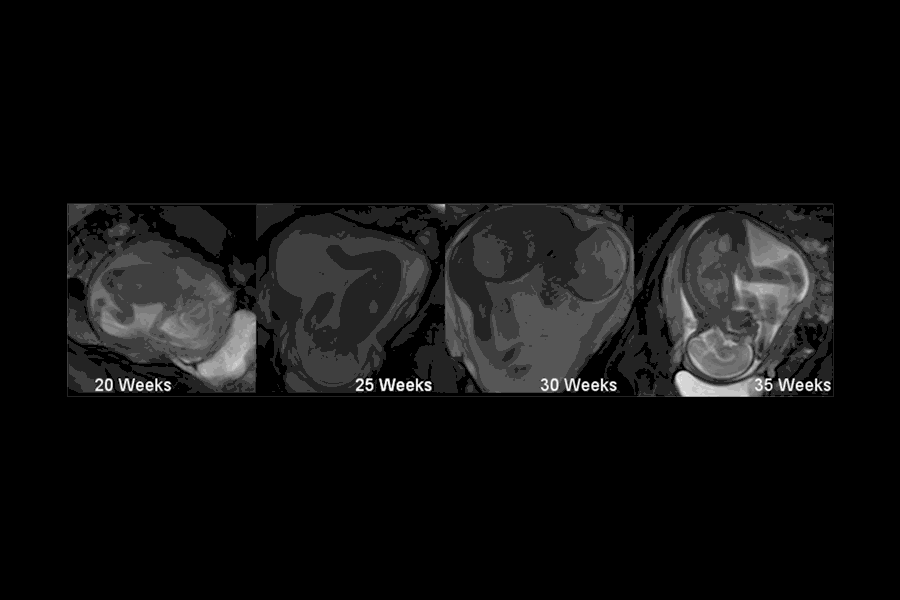Essential Guide to Modding Minecraft in 2025
In the exciting world of Minecraft, modding offers a gateway to limitless creativity and gameplay enhancements. If you're wondering how to make a Minecraft mod, you're in the right place! This guide aims to walk you through the process of modding, providing essential techniques and tools to get started on your journey.
As part of the Minecraft modding community, you'll discover new opportunities to customize your gaming experience. Not only will you learn how to create custom Minecraft items, but you'll also explore advanced Minecraft modding practices that will elevate your skills from novice to pro.
This article covers every aspect of modding Minecraft, including installing Minecraft Forge, understanding basic coding principles in Minecraft, and tips for developing robust mods. Whether you're new to coding or a seasoned developer, this guide will help you navigate the basics and beyond in Minecraft modding.
Let’s delve into the primary techniques you’ll need to successfully build your first Minecraft mod!
Key Takeaways: You'll learn to set up your modding environment, create Minecraft blocks, and troubleshoot common issues. By the end of this guide, you'll be equipped to bring your unique ideas to life!
Setting Up Your Minecraft Modding Environment
Before you start coding, it’s crucial to set up a solid foundation for your modding journey. This involves installing essential software and understanding the Minecraft modding framework.
Installing Minecraft Forge
The first step is to install Minecraft Forge, a widely used modding platform that simplifies the creation and installation of mods. To install Minecraft Forge:
1. Visit the official Forge website and download the latest version compatible with your Minecraft edition.
2. Run the installer and select 'Install client' to get set up.
This platform is essential as it manages the interactions between your mod and the game. It allows players to utilize multiple mods together without compatibility issues.
Once installed, ensure you can launch Minecraft with the Forge profile created during installation.
With Forge ready, you’re one step closer to modifying Minecraft gameplay!
Setting Up Eclipse for Minecraft Modding
Next, you’ll want to set up an Integrated Development Environment (IDE). Eclipse is a popular choice for Minecraft mod development. Here’s how to set it up:
1. Download and install Eclipse IDE from the official website.
2. In Eclipse, create a new workspace dedicated to your modding projects.
3. Import your Minecraft mod files and set up your project structure following Forge guidelines.
Using Eclipse, you will have valuable tools for debugging and testing your mods as you develop.
With your environment complete, you’ll be ready to dive into some coding!
Understanding Basic Minecraft Modding Fundamentals
Your journey into Minecraft modding will begin with some fundamental principles. Knowing the structure of Minecraft and how to interact with its code will set the stage for your creativity. Start by familiarizing yourself with the Minecraft code architecture.
In addition to understanding the code, you’ll need to learn the common coding principles in Minecraft like object-oriented programming, event handling, and inventory management in Minecraft. Utilizing these concepts will allow you to create more complex and functional mods.
Consider diving into Java programming for Minecraft, as this language is the foundation for modding. Online tutorials and communities can be invaluable in enhancing your skills as you learn Minecraft coding.
Now that we’ve established a firm grounding in environment setup and fundamental principles, let's explore how to create specific elements within Minecraft!
Creating Custom Minecraft Items and Blocks
Creating custom items and blocks is a fulfilling aspect of modding. You'll add new gameplay mechanics and aesthetics to the game, making your mod stand out.
Create Custom Blocks
Start by defining how your block will behave and its unique properties. Here’s a simple guideline to create a custom block:
1. Define your block structure in code, including its textures, material, and behavior.
2. Use Minecraft's built-in assets or create your own textures for a unique design. Textures for Minecraft mods can be created using graphic design software.
3. Implement crafting recipes for your block, allowing players to build and integrate it into their world easily.
By creating custom blocks, you’ll enhance your players' experience, inviting them to explore new gameplay elements.
Custom Items Development
Along with blocks, developing custom items enriches gameplay. When creating custom Minecraft items, consider the following:
1. Define the item’s purpose and how players will use it. Will it be a weapon, tool, or consumable?
2. Add unique attributes and functionalities to your item, such as special effects or enabling players to spawn mobs.
3. Ensure you create suitable textures for these items, integrating them smoothly into the Minecraft environment.
Building custom items creates more chances for fun interactions among players and deepens the overall gameplay experience!
Implementing Crafting Recipes for Custom Mods
With your custom blocks and items ready, the next step is to create crafting recipes:
1. Use your defined items and blocks to formulate how they’ll be crafted within the game.
2. Ensure the recipes are intuitive and well-balanced, avoiding overpowering gameplay elements.
3. Test out your crafting recipes extensively in-game to ensure functionality and enjoyment!
By investing time in crafting recipes, your mods become more accessible and appealing to players. This leads seamlessly into discussing how to make your mods user-friendly.
Debugging and Testing Your Minecraft Mods
Testing your mods is critical to ensure they work as intended without issues. The debugging process can save players from disappointing experiences!
How to Test Minecraft Mods Effectively
1. Regularly test your mod during development. Run your Minecraft instance with your mod installed to spot any issues early.
2. Recruit friends or community members to try your mod. They'll provide valuable feedback from fresh perspectives.
3. Use debugging techniques available in your IDE to examine your code and identify bugs.
By concentrating on testing, you’ll ensure a polished experience for users, inviting them to return to your mod time and again.
Overcoming Common Modding Challenges
As with any creative process, challenges may arise during modding:
1. Managing mod compatibility is crucial. Keep track of other mods to avoid conflicts.
2. Documentation is key! Keeping thorough notes on your code, design decisions, and user feedback will streamline the development process.
3. Don’t hesitate to reach out to the Minecraft modding community forums or social media to seek assistance and collaborate with others.
Tackling these challenges head-on will strengthen your skills and fortify your mod's reputation in the community!
Publishing and Sharing Your Minecraft Mod
Once your mod development is complete, the next step is to publish and share your creation. This opens up doors for player feedback and potential collaboration!
Distributing Your Minecraft Mod on Platforms
Sharing your mod can be done through popular platforms like CurseForge or Modrinth:
1. Ensure your mod complies with community guidelines when preparing for distribution.
2. Create engaging descriptions and proper documentation to guide users through installation and usage.
3. Monitor player feedback and update your mod accordingly, maintaining strong engagement with your audience.
By distributing your mods effectively, you enhance visibility, appreciation, and interaction within the Minecraft community!
Marketing and Showcasing Your Minecraft Mod
Effective marketing strategies will help your mod gain traction.
1. Create tutorial videos demonstrating how to install and play with your mod. Visual content draws in players!
2. Engage with the modding community on platforms like Reddit or YouTube—sharing your experiences can generate interest.
3. Participate in Minecraft events and contests to showcase your mod among peers.
These steps will maximize your mod’s reach and foster a passionate player base.
Q&A on Minecraft Modding
What skills do I need to start modding?
A basic understanding of Java and familiarity with Minecraft’s systems will greatly benefit you in modding. Start with simple tutorials and practice regularly to build your confidence!
Is modding Minecraft difficult?
Modding can be challenging, especially for beginners. However, with patience, practice, and access to resources, many find success and enjoyment in the process.
Where can I find resources to learn more?
Many online tutorials, forums, and YouTube channels focus on Minecraft modding. Engaging with the community through forums can also provide support and share best practices.
How do I keep my mods updated?
Stay informed with Minecraft updates and community feedback. Regularly testing your mod with new versions of the game will help you identify what needs to be adapted.
Can I monetize my Minecraft mod?
While direct monetization can often be a gray area, you may explore monetization strategies like donations or creating supplementary content (like guides). Always adhere to community guidelines.

 ```
Its part of generated content. Can i generate another part?
```
Its part of generated content. Can i generate another part?