How to Properly Connect a Universal Remote to Your TV in 2025: Step-by-Step Guide
In an age where technology continues to simplify our lives, universal remotes have emerged as essential tools for controlling multiple devices from a single source. This comprehensive guide will help you navigate the process of connecting your universal remote to your TV, ensuring you're fully equipped to manage your entire home entertainment system effortlessly. Whether you’re a tech-savvy individual or a novice, our step-by-step instructions are tailored for everyone.
Understanding the intricacies of universal remote setup is crucial as devices evolve and new compatibility challenges arise. With features designed to enhance the TV viewing experience, knowing how to program your universal remote will save you time and frustration. Expect insights into the types of universal remotes available, troubleshooting tips, and useful shortcuts to maximize your remote's functionality.
Throughout this article, you will find links to additional resources and relevant information to deepen your understanding of universal remote setups and maintain a seamless connection with your devices. Let's dive in!
Essential Steps for Universal Remote Setup
Understanding Your Universal Remote
Before beginning the universal remote setup, familiarize yourself with your remote's design and functions. Most remotes come with a basic user manual detailing the features and compatibility with various devices. Furthermore, knowing the specific models of your TV and the universal remote is essential, as this information often dictates the programming codes used during setup.
Gathering Required Equipment
To connect your universal remote to your television, gather the necessary equipment: the universal remote, your TV, and in some instances, batteries for the remote. Ensure your TV is powered on and properly connected to its power source. This will streamline the programming process and allow for immediate connectivity checks after setup.
Finding the Right Programming Code
The universal remote programming process typically requires entering a specific code for the TV brand you're using. You can find these codes in the user manual or online on the manufacturer's website. If you have difficulty locating the codes, many universal remotes have an auto-search feature, which can help to determine the correct code by cycling through potential options.
Entering the Programming Code
Once you have the programming code, you will need to enter it using the remote's keypad. Start by pressing the 'TV' button on the remote, followed by the 'Code Search' or 'Setup' button, depending on your model. Enter the code and confirm it by pressing the 'Enter' button. If successful, your TV should respond with a power toggle or another confirmation signal.
Testing Your Remote Connection
After entering the code, test the functionality of your universal remote by attempting to control the TV. Try turning the volume up or down, changing channels, or powering the TV off and on. If the remote does not work, repeat the programming steps and try using a different code from the provided list.
Finalizing Your Setup
Once you've confirmed that the remote functions correctly with the TV, document the programming code for future reference. This can be particularly useful if you need to reset the remote or connect additional devices in the future. Now, you're equipped to enjoy the seamless operation of your entertainment system!

Advanced Programming Techniques for Universal Remotes
With the basics covered, we can explore more advanced universal remote programming techniques that enhance usability and functionality. Understanding how to program the remote for multiple devices simultaneously, including cable, satellite, or streaming devices, can significantly streamline your home entertainment experience.
Connecting Universal Remote to Multiple Devices
Many universal remotes allow you to control multiple devices, such as your DVD player, soundbar, and gaming console. Begin by setting your remote to the corresponding device mode. Press the device button (like 'DVD' or 'AUX'), followed by the 'Code Search' or 'Setup' button. Repeat the process using the programming codes specific to each device. Once completed, your universal remote can manage everything from one central point.
Programming Universal Remote for Smart TVs
Smart TVs come with unique features that may not operate with standard universal remotes. When programming your remote for a smart TV, be sure to check for any specific codes or software updates that may facilitate connectivity. Some modern remotes even support voice commands for smart features, adding an additional layer of convenience.
Using Universal Remote Apps
For those who prefer digital solutions, several brands offer mobile applications that can turn your smartphone into a universal remote. These apps generally come with intuitive interfaces and allow for easy control of your TV and other devices without the traditional remote hassle. Ensure your TV supports the app by checking the compatibility list before downloading.
Universal Remote Troubleshooting Tips
During the process of connecting a universal remote, you may encounter challenges like unresponsive buttons or frequent disconnections. To troubleshoot these issues, start by checking the battery level and replacing them if necessary. Ensure there's a clear line of sight between the remote and the TV. If problems persist, reset the remote by removing the batteries and pressing all buttons to discharge residual power before attempting to reconnect.
Exploring Advanced Features of Universal Remotes
Many universal remotes now come equipped with advanced features like macro programming, which allows you to set several actions with one button press. For example, you can create a single command that turns on your TV, cable box, and adjusts your sound system at once. Familiarize yourself with the instruction manual to maximize your remote’s capabilities.
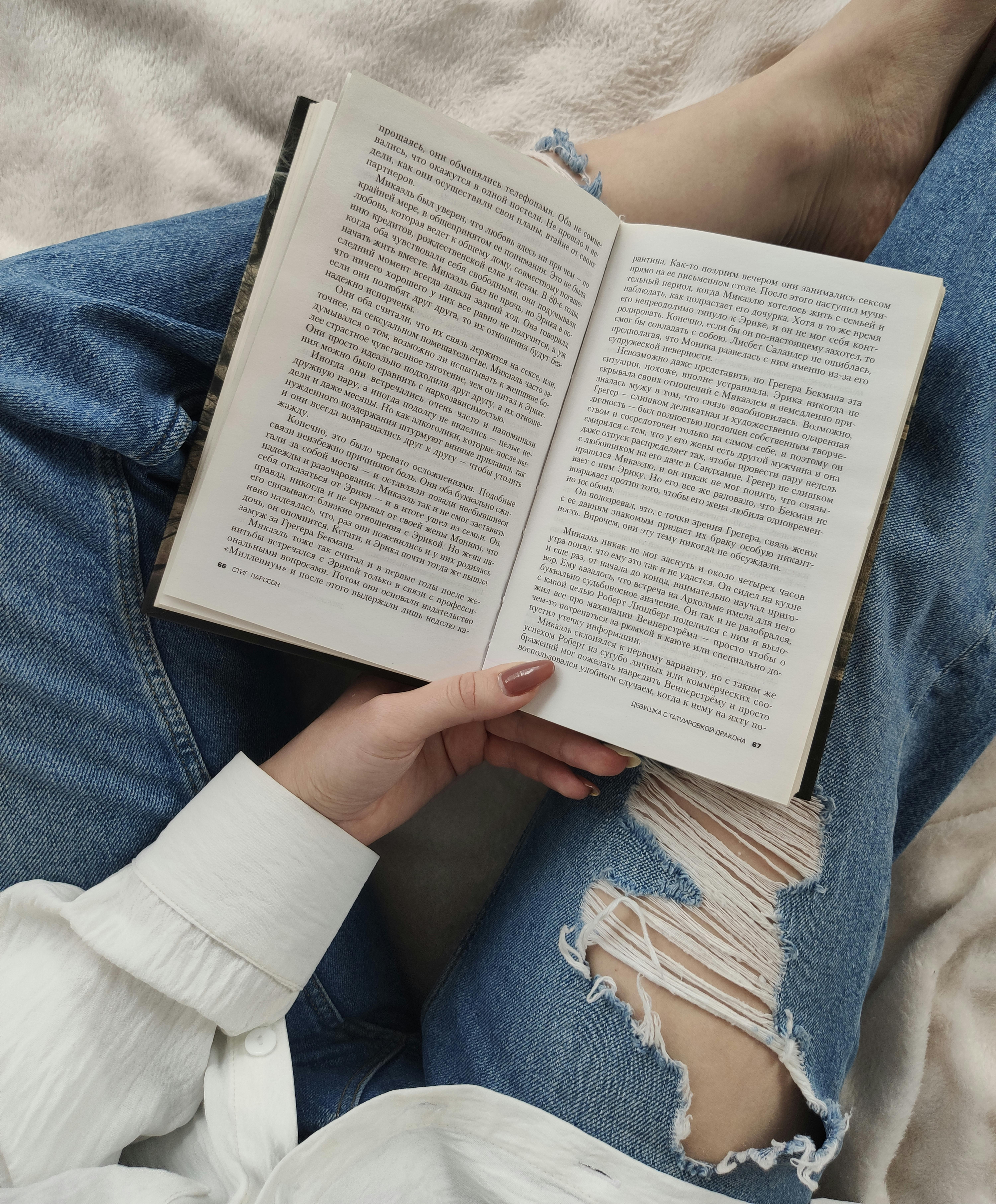
Common Issues with Universal Remote Programming
Despite the ease of use that universal remotes offer, users often face common programming issues. Understanding these challenges and learning how to resolve them can save you time and frustration.
Identifying Compatibility Issues
One prevalent issue is compatibility between the universal remote and a TV model. Before purchasing a remote, consult the universal remote compatibility list to ensure it supports your TV brand and model. Many stores offer compatibility guides on their websites, helping you to choose the right remote for your needs.
Programming Code Errors
Programming code errors often result from using the wrong codes for your devices. Always cross-reference the latest code manually and ensure you're entering it correctly. If you’re unable to find a working code, utilize the auto-search function to cycle through all potential codes until you find the correct one.
Resolving Connection Issues
If your remote connects and then loses its programming, consider resetting it back to factory settings to clear any previous connections. This may resolve issues related to stored data overrides causing conflicts. Follow reset instructions provided in your user manual for proper implementation.
Utilizing Remote Control Features Effectively
Common issues also stem from underutilization of features available on universal remotes. Many users are unaware of features like sleep timers, device grouping, or backlight settings. Investing time in exploring these capabilities can greatly enhance your overall experience and the ease of managing multiple devices.
Tips for Optimizing Your Universal Remote Experience
To fully harness the potential of your universal remote, consider best practices that not only simplify usage but also enhance performance.
Documenting Remote Settings
Keep a record of programming codes and settings for all your connected devices in an accessible location. This can expedite future setup or troubleshooting processes, ensuring minimal downtime and frustration. Use labeling strategies to quickly identify remote functions for family members.
Regularly Update Remote Software
Stay informed about software updates for your universal remote, as manufacturers often release updates to improve functionality and compatibility. Regular updates ensure that you have the most current features and fixes, enhancing your remote experience. Many remotes allow for easy online updates or through linked apps.
Consider Multi-Device Control
If your household includes various devices, explore multi-device remotes that enable control of everything from TVs to gaming consoles. Look for universal remotes with comprehensive online support and user-friendly interfaces to make the programming process adaptive and fluid.
Educating Family Members on Usage
To streamline the user experience across your household, educate family members on how to effectively use the universal remote. Create simple guides or host a family training session to introduce everyone to the functionalities and settings of the remote. This proactive instruction ultimately promotes a unified and enjoyable entertainment experience.
Q&A Section: Troubleshooting Your Universal Remote
Q: Why is my universal remote not connecting to my TV?
A: Ensure that you are using the correct programming code and that the remote batteries are functional. Resetting your remote may also help resolve connectivity issues.
Q: How do I know if the universal remote is compatible with my TV?
A: Before purchasing a universal remote, consult the compatibility list provided by the manufacturer that includes various TV brands and models.
Q: Can I use my universal remote for streaming devices?
A: Yes, many universal remotes support streaming devices, but you may need to program additional codes specific to the streaming service or device.
Q: What do I do if the remote stops functioning?
A: Try replacing the batteries first. If that doesn’t work, reset the remote or reprogram it using the provided instructions.
Q: How can I enhance the functionality of my universal remote?
A: Familiarize yourself with unique features, such as macro programming and shortcut functions, and keep your software updated for optimal performance.
