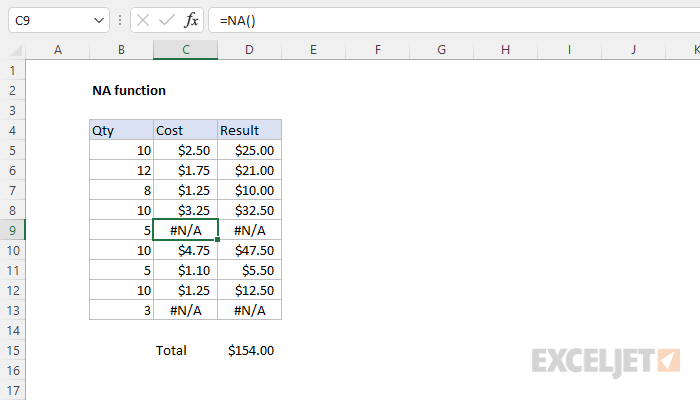Simple Guide to Accepting Apple Pay in 2025: Improve Customer Experience and Boost Sales!


Understanding Apple Pay Setup
As digital transactions gain popularity, knowing how to accept Apple Pay is becoming essential for modern businesses. Apple Pay is a seamless and secure payment solution that enhances customer experience while ensuring efficient transactions. Setting up Apple Pay requires a few basic steps, from having the right hardware to establishing a merchant account with an approved payment processor.
Configuring Your Apple Pay Terminal
To successfully accept Apple Pay in store, you’ll need to configure Apple Pay-enabled terminals. Ensure your POS system supports NFC technology, which allows for contactless payments. Most modern terminals come equipped with this feature, but it's crucial to verify. Follow the manufacturer’s instructions to enable Apple Pay, ensuring that your equipment is compatible with this digital payment method.
Integrating Apple Pay for Websites
If you operate an online business, understanding how to integrate Apple Pay on your website is vital. Utilize payment gateways that facilitate Apple Pay acceptance. This typically involves enabling Apple Pay in your e-commerce settings and ensuring your checkout process is updated to support it. Remember that adding Apple Pay not only improves conversion rates but also enhances the overall user experience.
Accepting Apple Pay with a Merchant Account
To effectively accept Apple Pay, you’ll need a merchant account that supports this payment method. Choose a payment processor recognized for its reliability and low fees. Many providers offer competitive rates and can help you navigate Apple Pay's transaction process to maximize your profitability. This is essential for both in-store and online Apple Pay payment acceptance.
Benefits of Using Apple Pay
Apple Pay streamlines transactions, providing both consumers and merchants with various benefits. Not only does using Apple Pay in retail enhance customer service, but it also fosters customer loyalty. Being aware of the benefits of Apple Pay can help businesses capitalize on loyalty rewards and repeat business.
Apple Pay Security Features
Apple Pay security features are among its biggest selling points. With each transaction, Apple Pay generates a unique transaction code and does not store personal card information on devices. This enhances customer trust and can significantly reduce fraud, a common concern in the retail environment.
Advantages for Small Businesses
For small businesses, adopting modern payment solutions like Apple Pay can lead to significant competitive advantages. Consumers often gravitate towards using Apple Pay for small businesses as it provides a faster checkout process. This can lead to increased sales, particularly in high-traffic areas where speed and efficiency are critical.
Encouraging Digital Payments
As part of the digital payment revolution, teaching customers about how Apple Pay works and its advantages can be beneficial. Create instructional materials, staff training sessions, or short videos demonstrating the Apple Pay checkout process to familiarize customers with this payment method and encourage its use.
Integrating Apple Pay into Your Business Strategy
In 2025, understanding how to accept digital payments will be crucial to driving sales. Businesses must strategically plan how to incorporate Apple Pay payment methods into their overall sales approach. This includes a comprehensive understanding of customer payment preferences and trends within the fintech space.
Training Staff on Apple Pay Acceptance
Proper training is imperative for staff to confidently manage Apple Pay transaction processes. Organize regular workshops focused on Apple Pay features and troubleshoot common issues. A well-educated workforce can provide better customer service and ensure swift transactions, further enhancing the customer experience.
Optimizing Payment Processes
For businesses looking to refine efficiency, explore optimizing payment processes with Apple Pay. Simplifying steps from selection to checkout can reduce transaction friction and lead to higher conversion rates. Analyze existing payment workflows and integrate Apple Pay at key points throughout the purchasing journey.
Leveraging Customer Feedback
Actively seek customer feedback on mobile payments to gauge satisfaction with Apple Pay and identify potential roadblocks users face during transactions. Implementing changes based on this feedback can refine your acceptance strategies and solidify customer loyalty.
Apple Pay Acceptance Tips
Succeeding in accepting Apple Pay involves understanding the nuances of Apple Pay acceptance tips. By implementing the right strategies, businesses can significantly enhance their customer payment experience while boosting sales.
Managing Apple Pay Fees
Understanding Apple Pay fees is essential for budgeting and planning. Ensure you are informed about transaction fees charged by payment processors when customers use Apple Pay. Conducting a cost-benefit analysis can reveal the financial advantages that integrating Apple Pay can bring compared to the fees involved.
Promoting Secure Payments
Secure payments lead to increased customer confidence. Highlighting the Apple Pay security features on your website and in-store can encourage consumers to choose this payment method over others. Your marketing strategies should emphasize the security of their personal and financial information as a reason to opt for Apple Pay.
Emphasizing Customer Experience
Ultimately, it’s vital to focus on enhancing customer experience with Apple Pay. Consider creating an inviting atmosphere for transactions: reduce wait times, display Apple Pay signage, and provide excellent service. A seamless payment experience can turn first-time users into loyal clients.
Key Takeaways
- Proper Apple Pay setup involves the right technology and merchant accounts.
- Implementing Apple Pay acceptance tips can boost customer loyalty and sales.
- Training staff is crucial for effective Apple Pay integration.
- Promoting the security of Apple Pay transactions enhances customer trust.
FAQ
1. How do I enable Apple Pay on my POS system?
To enable Apple Pay on your POS system, ensure that your payment terminal supports NFC technology. Update your terminal software and contact your payment processor to activate Apple Pay acceptance.
2. What fees should I consider with Apple Pay?
Apple Pay fees typically depend on your merchant services provider. You may incur transaction fees similar to credit card processing. It's crucial to analyze these costs to determine how they affect your revenue.
3. What security features does Apple Pay offer?
Apple Pay prioritizes security by using encryption and a unique transaction code for each payment. It does not store financial information on the device, enhancing transaction safety.
4. Can small businesses benefit from accepting Apple Pay?
Yes! Apple Pay for small businesses can lead to faster transactions, fewer abandoned carts, and an increase in customer satisfaction, driving repeat business.
5. How can I promote Apple Pay acceptance in my store?
Make it known that you accept Apple Pay through signage, staff training, and customer communication. Highlighting the benefits of this payment method can encourage more users to adopt it.
6. How can I learn more about Apple Pay integration?
There are numerous resources available, including online guides and tutorials, which outline detailed step-by-step information on apple pay integration guide. Explore your payment processor's support for tailored instructions.