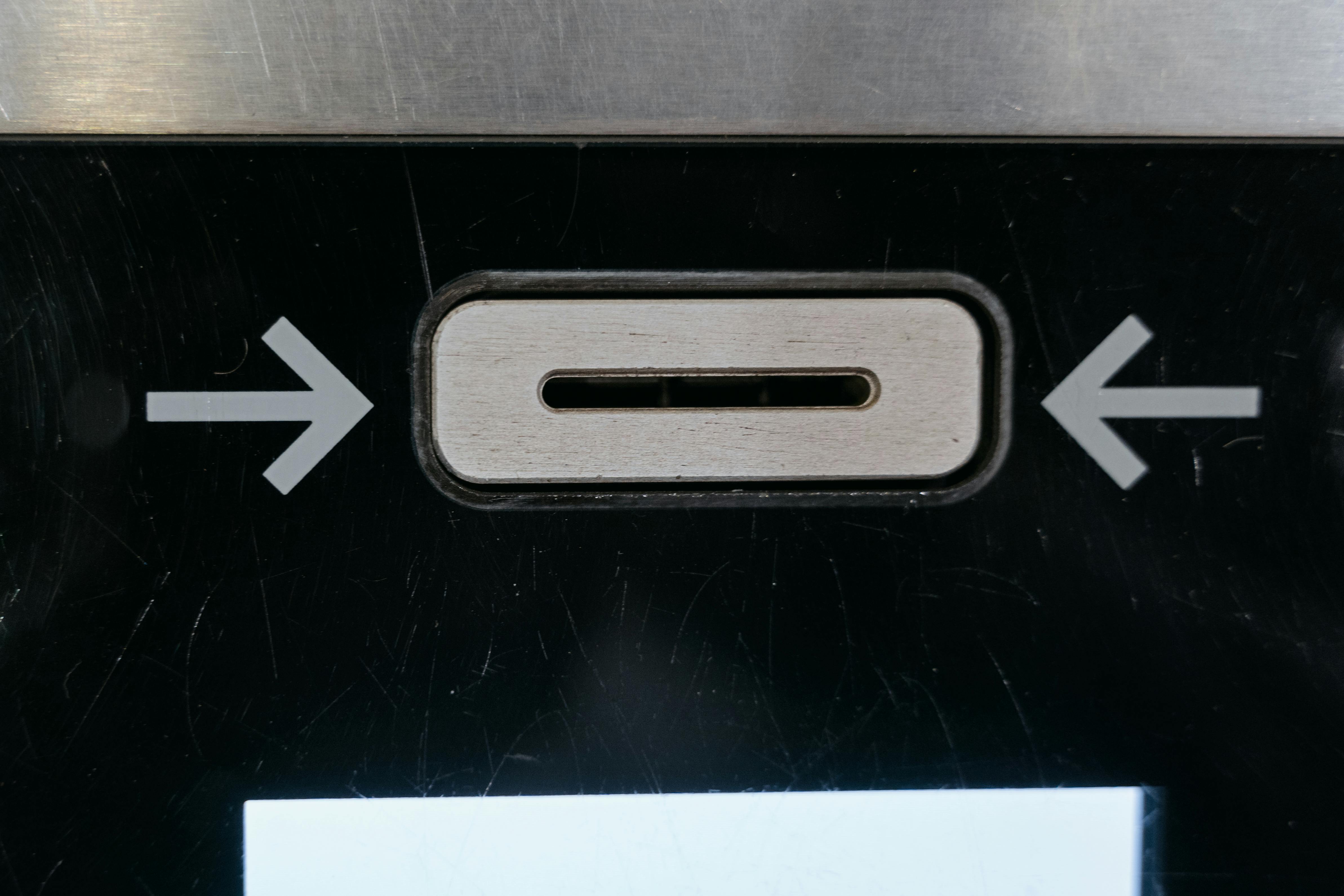Smart Ways to Transfer Android to Android in 2025
As technology continues to evolve, the methods for transferring data between Android devices are becoming faster and more efficient. In 2025, users will find a variety of techniques to seamlessly transition from one Android phone to another. This article will explore the best ways to transfer data including apps, contacts, photos, and media files, ensuring a smooth switch to your new Android device.
The importance of effectively managing your data migration cannot be overstated, especially given the increasing reliance on mobile devices for both personal and professional tasks. With the rise of smart data migration solutions, transferring your data is no longer a cumbersome task but rather a user-friendly experience.
We will cover various methods including Bluetooth, Wi-Fi Direct, using Google accounts, and specialized transfer apps. Additionally, we will explore the advantages and disadvantages of each method to help you make an informed choice. Stay tuned to discover how easy it can be to move files on Android devices!
Key Takeaways: In this article, we'll discuss smart ways to transfer Android to Android, various data types you can move, and the most user-friendly tools to ensure a smooth transition while minimizing data loss.
Understanding Android Data Migration Methods
Moving data from one Android device to another can be approached in several ways, each with its own set of advantages. The choice of method largely depends on the size and type of files. Knowing the different data transfer methods enables you to select the most suitable option for your needs.
Direct Transfer: Bluetooth File Transfer
Bluetooth technology offers a straightforward method for transferring files such as photos, documents, and contact information. This method is ideal for smaller files and provides a wireless option that works across all Android devices.
To initiate a Bluetooth transfer, ensure both devices have Bluetooth enabled, then pair them. You'll find this method is particularly useful for users looking to send a few files without the complication of cables.
Wi-Fi Direct Transfer Options
For larger files or more extensive data transfers, using Wi-Fi Direct proves to be a faster alternative to Bluetooth. This method creates a direct wireless connection between the two Android devices, allowing users to send files like videos and applications swiftly.
Many Android devices support Wi-Fi Direct, and using this method typically results in higher transfer speeds compared to Bluetooth. Take note that both devices need to support this feature for optimal results.
Using Google Account for Data Migration
Another smart way to transfer Android to Android is by using your Google account. This method allows users to synchronize their apps, contacts, calendars, and even some files automatically.
Before switching devices, ensure that your data is backed up to Google Drive. During the setup of your new phone, you can restore this data seamlessly, making it one of the most efficient options for migrating information.
Moving Files: Apps and Media Transfers
When it comes to apps and media files, various methods can be utilized to ensure your new device is equipped with the necessary content. Knowing how to share files on Android is essential for a smooth transition.
Share Apps Using Transfer Apps
There are several third-party applications designed specifically for transferring apps from one Android device to another. Apps like SHAREit, and Xender utilize Wi-Fi Direct technology to facilitate rapid data movement.
Not only can these apps help move apps, but they can also transfer related data such as settings and files. Using these methods can save time, as they streamline the entire process.
Android File Transfer: Migrating Photos and Videos
For users with a wealth of media files, it’s crucial to ensure that photos and videos are transferred without loss. Using cloud services or USB connections represent the best approaches for moving these large files.
Cloud storage solutions like Google Photos or Dropbox allow users to upload media and access it on their new device almost instantaneously. Alternatively, a USB connection provides a direct transfer method that ensures all files are retained accurately.
Syncing Contacts: Best Practices
Contacts often hold the most value when switching devices. Fortunately, syncing contacts on Android is streamlined through various methods, ensuring that important connections are not lost during the transition.
Importing Contacts through Google Account
One of the simplest ways to move contacts is by syncing them through your Google account. Make sure that your contacts are backed up to your Google account prior to switching devices.
After setting up your new Android device, sign in with the same Google account, and your contacts will be restored automatically. This method is handy and effective for preserving contact accuracy.
Using Android Sync Options for Backup
In addition to Google syncing, you can utilize various Android sync options for comprehensive data transfer. Using similar tools on both devices will help ensure that all contacts are transferred, preserving call logs and other vital details.
The use of dedicated synchronization apps can simplify this process by allowing near-instant updates across multiple devices.

Data Backup and Secure File Sharing
Before migrating to a new device, ensuring that your data is backed up is critical to prevent loss. A thorough understanding of Android backup solutions will provide peace of mind during your migration.
Backup Strategies for Android Data
Making a backup of your Android phone should be your first step before transitioning to a new device. Solutions like Google Drive, or specialized apps can help back up and restore your data efficiently.
Ensure to review which data types can be backed up including your apps, messages, calls, and photos. This way, when you move to a new phone, all this data can be easily restored, minimizing the risk of losing important information.
Transferring Documents and Media Safely
When dealing with sensitive files, utilizing secure file sharing methods is paramount. Employing encrypted file transfer options, or trusted file-sharing apps ensures your data is kept secure during the transition process.
Moreover, employing cloud-based file sharing can simplify the process. Using services such as Google Drive allows you to store your documents securely and access them from any device, which is especially practical during the migration process.
Common Questions About Android Data Transfer
Here are some commonly asked questions regarding moving data to new Android phones:
What is the easiest way to transfer data between Android devices?
Using a dedicated file transfer app like SHAREit or Xender is the easiest and fastest method as it utilizes Wi-Fi Direct for swift data migration.
Can I transfer apps directly from one Android to another?
Yes, using apps specifically designed for transferring, like Samsung Smart Switch or other third-party applications, can help you move apps directly without hassle.
Will I lose my data when switching Android devices?
If you properly backup your data through Google or other methods, you should not lose any data between device transitions.
How do I sync my contacts when switching phones?
Simply backing up contacts to your Google account and then restoring them on your new device is the easiest method of syncing contacts.
Is it possible to migrate SMS to a new phone?
Yes! There are backup and restore apps specifically meant for transferring SMS messages to a new Android device easily.